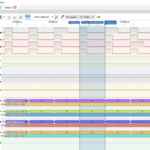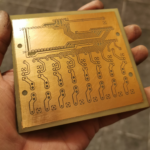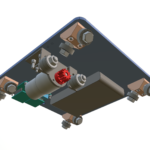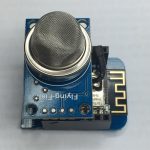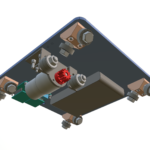 Here’s a few 3D models of the time-lapse rail I’ve been working on. I’ve put a good bit of time into the models, as I feel it’s a good way of showing how the construction is done for the various parts of the rail. The last model is of the complete rail. I still have a few parts to add, like the Tripod Head and WiFi Antenna, but they do demonstrate the construction nicely.
Here’s a few 3D models of the time-lapse rail I’ve been working on. I’ve put a good bit of time into the models, as I feel it’s a good way of showing how the construction is done for the various parts of the rail. The last model is of the complete rail. I still have a few parts to add, like the Tripod Head and WiFi Antenna, but they do demonstrate the construction nicely.
See the Github repo for models, electronics designs, laser cutting info, software, etc. I’m adding more and more to that as I get the time. In the near future there should be enough info for people to easily build their own rails. And there are other posts in this blog showing more. Be sure to check them out.
Continue reading “openlapse Time-Lapse Rail Interactive 3D Models”