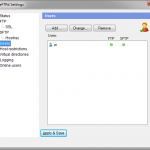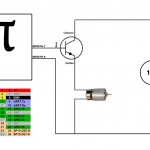I had a bit of a disaster the other day with my PC. The main boot drive on my pc became corrupted, so the pc would boot, but would not stay up for long, giving me the BSOD (Blue Screen Of Death) a few seconds after logging in. Normally this would be quite serious, in that I could have lost a load of data, had to wait to get a replacement drive, etc. etc. I’d just arrived back for a shoot, and had about 800 images I needed to go through, select the good ones, process, and get them delivered in a short timescale.
Well, as you may have have seen from previous articles, I’m rather interested in back-ups, and data redundancy, so no data was lost. I have 3 copies of everything, and 4 copies of critical data. So I didn’t lose sleep over having lost any data. The thing that could have concerned me next is the availability of a new hard drive to install the operating system onto to get the machine back up and running. I happened to have a spare 1Tb Seagate Barracuda 7200RPM drive on the shelf beside my PC. Unused, never initialised, never opened. Before I realised I had the spare however, I scoured the local PC-World and Maplin for a suitable drive. Any drive. PC World had no 7200RPM drives in stock at all. As for the prices for the 5400RPM drives, forget it. Then over to Maplin. They happened to have exactly what I wanted. A 1TB, Seagate Barracuda 7200RPM drive. I got 6 of these from overclockers.co.uk a few months ago for £29 each, or about €35. When the guy at Maplin told me how much they wanted for it, I nearly fell over. €130! On principle, I refused to pay that, and went home where I knew I had half a dozen old 160G drives that would do the job (albiet slowly) until I could get a proper replacement in from overclockers.co.uk. I could get 4 drives in about 3 days for the same money that the local Maplin were looking for for a single drive. It was when I was going through the stack of 160G drives, that I discovered the unused 1Tb drive.
A couple of hours later, I had Windows re-installed, along with Photoshop CS5 and Lightroon 3.4, so I was able to get the images processed and sent off in plenty of time.
I guess this has taught me a lesson. Keep spares. Whether it’s Compact Flash cards, flash guns, cameras, or hard drives. If you can afford to keep a spare, then keep a spare.
 Here’s how to add a 9-pin serial port to your Raspberry Pi, and it’ll only take you 10 mins. Well, maybe a couple of weeks to wait for the part to arrive from Hong Kong, but once it arrives, it’s only 10 minutes! 😉
Here’s how to add a 9-pin serial port to your Raspberry Pi, and it’ll only take you 10 mins. Well, maybe a couple of weeks to wait for the part to arrive from Hong Kong, but once it arrives, it’s only 10 minutes! 😉